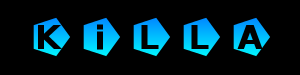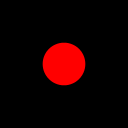Author’s blog post about using MoviePy to animate vector graphics here
MoviePy PyPi page here
Gizeh GitHub page here
Installation
..at PyPi page they state to install MoviePy simply by: pip install moviepy
..not that fast bro, MoviePy 1.0 runs only on python 3, so i had to use older version for my rusty old python 2.7.. sudo pip install moviepy==0.2.3.5
Successfully installed moviepy decorator imageio tqdm enum34 futures
Cleaning up...
well..that worked, but package itself uses lots of other packages to work..
..on Linux Mint 17.3 i went into dependency hell, have a good luck trying..
..to run examples i had to install gizeh..
sudo pip install gizeh
RuntimeError: cairocffi does not support Python 2.x anymore. Please use Python 3 or install an older version of cairocffi.
solved by using older version: sudo pip install cairocffi==0.9.0
trying to run examples from authors blog:
from moviepy.editor import *
File "/usr/local/lib/python2.7/dist-packages/moviepy/editor.py", line 26, in
imageio.plugins.ffmpeg.download()
File "/usr/local/lib/python2.7/dist-packages/imageio/plugins/ffmpeg.py", line 40, in download
"imageio.ffmpeg.download() has been deprecated. "
RuntimeError: imageio.ffmpeg.download() has been deprecated. Use 'pip install imageio-ffmpeg' instead.'
solution found here
sudo pip install imageio==2.4.1
problems with pillow setup:
had to manually install package „libjpeg-dev“ via sudo apt-get install libjpeg-dev or installation failed
another problem right on:
ImportError: Imageio Pillow requires Pillow, not PIL!
so i tried:
sudo pip install pillow
Requirement already satisfied (use --upgrade to upgrade): pillow in /usr/lib/python2.7/dist-packages
Cleaning up...
lol?
found issue: https://github.com/Zulko/moviepy/issues/748
being rather issue of imageio: https://github.com/imageio/imageio/issues/322
– yes, there is no pillow there 😀
oh really?
sudo pip install --target=/usr/local/lib/python2.7/dist-packages/ --upgrade pillow
....
--------------------------------------------------------------------
PIL SETUP SUMMARY
--------------------------------------------------------------------
version Pillow 6.0.0
platform linux2 2.7.6 (default, Nov 23 2017, 15:49:48)
[GCC 4.8.4]
--------------------------------------------------------------------
...
Successfully installed pillow
Cleaning up..
would the example from author’s blog post work after all this? of course NOT 😀
[MoviePy] Building file circle.gif with imageio
0%| | 0/31 [00:00
Traceback (most recent call last):
File "/home/k/Plocha/PYTHON/MOVIEPY_TESTS/moviepy_test_1.py", line 18, in
clip.write_gif("circle.gif",fps=15, opt="OptimizePlus", fuzz=10)
File "</usr/local/lib/python2.7/dist-packages/decorator.pyc:decorator-gen-56>", line 2, in write_gif
File "/usr/local/lib/python2.7/dist-packages/moviepy/decorators.py", line 54, in requires_duration
return f(clip, *a, **k)
File "</usr/local/lib/python2.7/dist-packages/decorator.pyc:decorator-gen-55>", line 2, in write_gif
File "/usr/local/lib/python2.7/dist-packages/moviepy/decorators.py", line 22, in convert_masks_to_RGB
return f(clip, *a, **k)
File "/usr/local/lib/python2.7/dist-packages/moviepy/video/VideoClip.py", line 456, in write_gif
progress_bar=progress_bar)
File "/usr/local/lib/python2.7/dist-packages/moviepy/video/io/gif_writers.py", line 293, in write_gif_with_image_io
writer.append_data(frame)
File "/usr/local/lib/python2.7/dist-packages/imageio/core/format.py", line 500, in append_data
return self._append_data(im, total_meta)
File "/usr/local/lib/python2.7/dist-packages/imageio/plugins/pillowmulti.py", line 113, in _append_data
self._writer.add_image(im, duration, dispose)
File "/usr/local/lib/python2.7/dist-packages/imageio/plugins/pillowmulti.py", line 165, in add_image
im_pil = self.converToPIL(im_rect, self.opt_quantizer, self.opt_palette_size)
File "/usr/local/lib/python2.7/dist-packages/imageio/plugins/pillowmulti.py", line 353, in converToPIL
im_pil = ndarray_to_pil(im, "gif")
File "/usr/local/lib/python2.7/dist-packages/imageio/plugins/pillow.py", line 645, in ndarray_to_pil
array_buffer = arr.tobytes()
AttributeError: 'numpy.ndarray' object has no attribute 'tobytes'
..being issue: https://github.com/Zulko/moviepy/issues/499
..so sudo pip install numpy --upgrade
Successfully installed numpy
Cleaning up...
YAY IT WOIRX NOW !!!